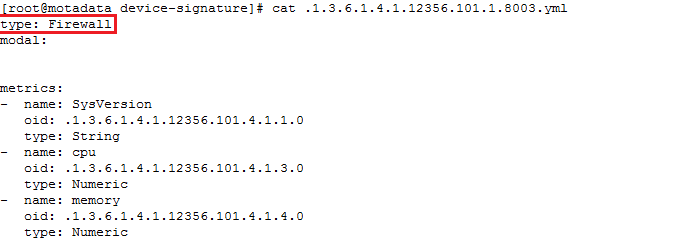YML configuration issue¶
CPU or Memory Data is not coming in a monitor of Fortigate firewall 800d and 600d, Cisco Switch 2960, 4500 L3 Switch.
Symptoms: YML related Issue (scalar value, YML mismatch, YML configuration issue)
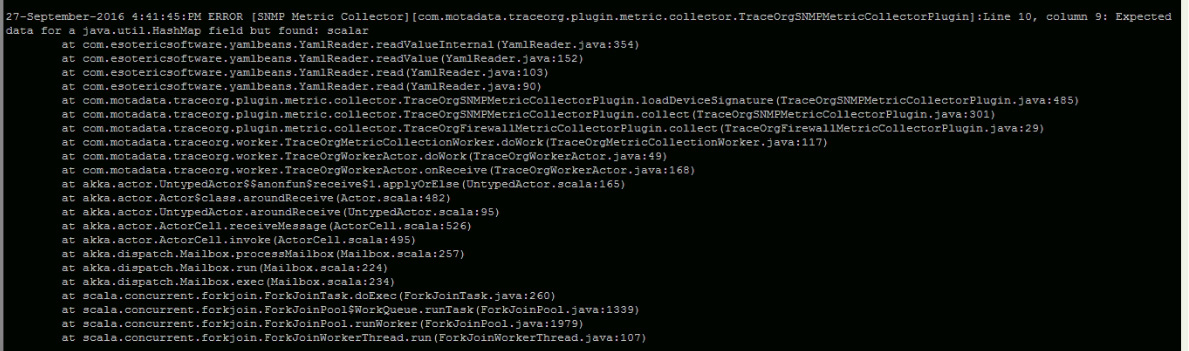
Resolution:
Check in YML of firewall (ex. 1.3.6.1.4.1.12356.101.1.8003.yml)
YML file location : /motadata/motadata/device-signature
Note: If Scalar Value is there than append .0 in the configuration file, and if a tabular value is there then don’t append .0 put OID as it is.
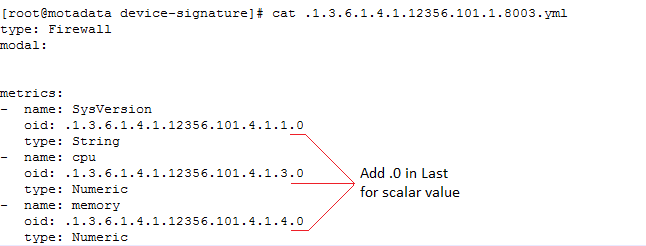
So by doing this scalar error will be resolved.
If Error comes of any YML missing.
Check same type of device like firewalls and switches OID, you can find device OID in Device details,

Now find YML file of the same OID in /motadata/device-signature/ directory, Copy the YML file and paste the file name with new OID Details, as mentioned below both YML’s details are same just name is different, check names in motadata device templates.
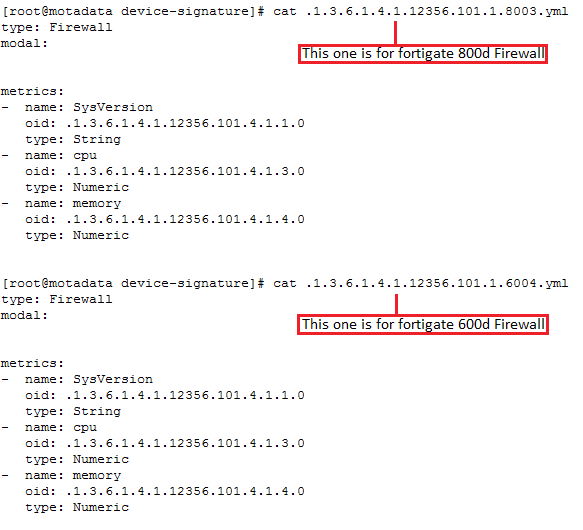
Check in YML file that for Switch type must me switch and for another device, it must be as device type, as mentioned below.